Bootstrap 5 (Update 2021)
Bootstrap 5 has still includes spacing utilities for padding. However, because of new RTL support "left" and "right" have been changed to "start" and "end". For example pl-2 is now ps-2.
pl-* => ps-* (padding-left)pr-* => pe-* (padding-right)ml-* => ms-* (margin-left)mr-* => me-* (margin-right)
Additionally, Bootstrap 5 introduces new grid gutter classes that can be used to adjust the spacing between columns. The guttter is set on the row instead of each col-* inside the row. For example, use g-0 for no spacing between columns.
Bootstrap 5 column spacing demo
Bootstrap 4 (Update 2018)
Bootstrap 4 has spacing utilities that make adding (or substracting) the space (gutter) between columns easier. Extra CSS isn't necessary.
<div class="row">
<div class="text-center col-md-6">
<div class="mr-2">Widget 1</div>
</div>
<div class="text-center col-md-6">
<div class="ml-2">Widget 2</div>
</div>
</div>
You can adjust margins on the column contents using the margin utils such as ml-0 (margin-left:0), mr-0 (margin-right:0), mx-1 (.25rem left & right margins), etc...
Or, you can adjust padding on the columns (col-*) using the padding utils such as pl-0 (padding-left:0), pr-0 (padding-right:0), px-2 (.50rem left & right padding), etc...
Bootstrap 4 Column Spacing Demo
Notes
- Changing the left/right margin(s) on
col-* will break the grid.
- Change the left/right margin(s) on the content of
col-* works.
- Change the left/right padding on the
col-* also works.