To elaborate on GoZoner's answer:
Your real issue here is that you are recursively calling your getter.
var x:Int
{
set
{
x = newValue * 2 // This isn't a problem
}
get {
return x / 2 // Here is your real issue, you are recursively calling
// your x property's getter
}
}
Like the code comment suggests above, you are infinitely calling the x property's getter, which will continue to execute until you get a EXC_BAD_ACCESS code (you can see the spinner in the bottom right corner of your Xcode's playground environment).
Consider the example from the Swift documentation:
struct Point {
var x = 0.0, y = 0.0
}
struct Size {
var width = 0.0, height = 0.0
}
struct AlternativeRect {
var origin = Point()
var size = Size()
var center: Point {
get {
let centerX = origin.x + (size.width / 2)
let centerY = origin.y + (size.height / 2)
return Point(x: centerX, y: centerY)
}
set {
origin.x = newValue.x - (size.width / 2)
origin.y = newValue.y - (size.height / 2)
}
}
}
Notice how the center computed property never modifies or returns itself in the variable's declaration.