I have a fragment with contains a RecyclerView with layout_width="match_parent":
<android.support.v7.widget.RecyclerView xmlns:android="http://schemas.android.com/apk/res/android"
xmlns:tools="http://schemas.android.com/tools"
android:layout_width="match_parent"
android:layout_height="match_parent"
android:layout_gravity="center"
android:paddingLeft="@dimen/activity_horizontal_margin"
android:paddingRight="@dimen/activity_horizontal_margin"
android:paddingTop="@dimen/activity_vertical_margin"
android:paddingBottom="@dimen/activity_vertical_margin"
tools:context=".MainActivity$PlaceholderFragment" />
The item in the RecyclerView is a CardView also with layout_width="match_parent":
<android.support.v7.widget.CardView
xmlns:android="http://schemas.android.com/apk/res/android"
xmlns:card_view="http://schemas.android.com/apk/res-auto"
android:id="@+id/card_view"
android:layout_gravity="center"
android:layout_width="match_parent"
android:layout_height="match_parent"
android:layout_margin="20dp"
card_view:cardCornerRadius="4dp">
<TextView
android:layout_gravity="center"
android:id="@+id/info_text"
android:layout_width="match_parent"
android:gravity="center"
android:layout_height="match_parent"
android:textAppearance="?android:textAppearanceLarge"/>
</android.support.v7.widget.CardView>
I inflate the item view as below:
public MyAdapter.ViewHolder onCreateViewHolder(ViewGroup parent,
int viewType) {
CardView v = (CardView) LayoutInflater.from(parent.getContext())
.inflate(R.layout.card_listitem, null, true);
ViewHolder vh = new ViewHolder(v);
return vh;
}
But when I run the app, the CardView is rendered as wrap_content as shown below:
Note that this was run on emulator, not a real device.
Am I doing something wrong, or is it a bug?