I have a huge data frame and I would like to make some plots to get an idea of the associations among different variables. I cannot use
pairs(data)
, because that would give me 400+ plots. However, there's one response variable y I'm particularly interested in. Thus, I'd like to plot y against all variables, which would reduce the number of plots from n^2 to n. How can I do it?
EDIT: I add an example for the sake of clarity. Let's say I have the dataframe
foo=data.frame(x1=1:10,x2=seq(0.1,1,0.1),x3=-7:2,x4=runif(10,0,1))
and my response variable is x3. Then I'd like to generate four plots arranged in a row, respectively x1 vs x3, x2 vs x3, an histogram of x3 and finally x4 vs x3. I know how to make each plot
plot(foo$x1,foo$x3)
plot(foo$x2,foo$x3)
hist(foo$x3)
plot(foo$x4,foo$x3)
However I have no idea how to arrange them in a row. Also, it would be great if there was a way to automatically make all the n plots, without having to call the command plot (or hist) each time. When n=4, it's not that big of an issue, but I usually deal with n=20+ variables, so it can be a drag.