I want to plot a heatmap in R from a set of points.
I have a data frame like
X Y col
1 2 1
1 1 4
2 4 9
.......
I want to have a heatmap from this, with X and Y being the coordinates of the point, and col can be from 0 to 40. I tried to plot in points or using melt(), but with no luck.
I can plot some points with geom_point(), but I'd like to have a smooth transition from one color to another, some probably this is not the reight thing to do.