I shared my project in eclipse, by
Right Click -> Team -> Share. In the wizard: Add the URL, user, password. Advanced -> set master remote and local -> Save and Push.
Then I tested by making some changes, and push, and it was working.
My friend used clone to get the same project. She made some changes, I tried fetch/pull, both of them gives the error: Nothing to fetch. I tried Push, which gives the error: rejected-non fast forward!
My Error Log View:
eclipse.buildId=4.3.2.M20140221-1700
java.version=1.8.0_20-ea
java.vendor=Oracle Corporation
BootLoader constants: OS=win32, ARCH=x86_64, WS=win32, NL=en_US
Framework arguments: -product org.eclipse.epp.package.jee.product
Command-line arguments: -os win32 -ws win32 -arch x86_64 -product
org.eclipse.epp.package.jee.product
Error
Thu Aug 07 10:28:51 EDT 2014
Can't connect to any repository:
https://Andisheh86@bitbucket.org/Andisheh86/semanticsearch.git (Nothing to push.)
Warning
Thu Aug 07 10:57:38 EDT 2014
Keybinding conflicts occurred. They may interfere with normal accelerator operation.
The content of ".git/config"
[core]
repositoryformatversion = 0
filemode = false
logallrefupdates = true
[remote "origin"]
url = https://Andisheh86@bitbucket.org/Andisheh86/semanticsearch.git
push = refs/heads/master:refs/heads/master
[branch "master"]
remote = origin
merge = refs/heads/master