So let me set up my scenario. I am using EGit 4.1.1 in Spring Tool Suite (Eclipse 4.5.1). My tech-savvy coworker and I have cloned the same git repository from a remote URL. My tech-savvy coworker, who prefers the command line, does his file modification using VIM, then issues the commands
git add .
git commit -m "Modified file"
git push
Now the change is in the remote repository. Now I, who am less CLI-prone and more prefer the GUI, am using EGit in Eclipse. To receive the change, I right click the project (which I originally cloned using EGit), go to Team -> Pull, and I am told that there is "Nothing to fetch". For sanity purposes, I have the "Git Reflog" view open, and I see that my coworker's change is not listed, and I begin to scratch my head.
So I go to the command line and I issue the command git pull, and voila!, it pulls in my coworkers change:
remote: Counting objects: 27, done.
remote: Compressing objects: 100% (10/10), done.
remote: Total 14 (delta 4), reused 0 (delta 0)
Unpacking objects: 100% (14/14), done.
From git://hostname.domain.com/git-repo
* branch master -> FETCH_HEAD
Updating 123ae12..68cd2f0
Fast-forward
Better yet, I go back to Eclipse, and I see the change in the "Git Reflog" view, listed as
Commit Commit Message Date Reflog Message
---------------------------------------------------------------
68cd2f0 Modified File 2015-12-23 pull: Fast-forward
So, I feel like what I am being told here leads me to believe that there is a Git concept that I am not familiar with - something that I'm probably just missing. So...
- Is there anything obvious I am missing here about the workings of git?
- I am assuming that fast-forward means I am just moving my HEAD forward in the same branch
- How do I accomplish this command-line "git pull" in Eclipse?
Edit: To address VonC's answer, I have added this information that is both more information and a solution to this question.
From the command line, when I run (from the repository) cat ./.git/.gitconfig, I get the following output:
[core]
repositoryformatversion = 0
filemode = true
bare = false
logallrefupdates = true
ignorecase = true
[remote "origin"]
url = git://hostname.domain.com/git-repo.git
fetch = +refs/heads/*:refs/remotes/origin/*
[branch "master"]
remote = origin
merge = refs/heads/master
However, when I go into Eclipse and look at the fetch configuration, it is blank.