I am trying to rotate a group of vectors I sampled to the normal of a triangle
If this was correct, the randomly sampled hemisphere would line up with the triangle.
Currently I generate it on the Z-axis and am attempting to rotate all the samples to the normal of the triangle.
but it seems to be "just off"
glm::quat getQuat(glm::vec3 v1, glm::vec3 v2)
{
glm::quat myQuat;
float dot = glm::dot(v1, v2);
if (dot != 1)
{
glm::vec3 aa = glm::normalize(glm::cross(v1, v2));
float w = sqrt(glm::length(v1)*glm::length(v1) * glm::length(v2)*glm::length(v2)) + dot;
myQuat.x = aa.x;
myQuat.y = aa.y;
myQuat.z = aa.z;
myQuat.w = w;
}
return myQuat;
}
Which I pulled from the bottom of this page : http://lolengine.net/blog/2013/09/18/beautiful-maths-quaternion-from-vectors
Then I :
glm::vec3 zaxis = glm::normalize( glm::vec3(0, 0, 1) ); // hardcoded but test orginal axis
glm::vec3 n1 = glm::normalize( glm::cross((p2 - p1), (p3 - p1)) ); //normal
glm::quat myQuat = glm::normalize(getQuat(zaxis, n1));
glm::mat4 rotmat = glm::toMat4(myQuat); //make a rotation matrix
glm::vec4 n3 = rotmat * glm::vec4(n2,1); // current vector I am trying to rotate