I have just imported my eclipse project in android studio. it keeps my saying that
Error:SDK location not found. Define location with sdk.dir in the local.properties file or with an ANDROID_HOME environment variable.
I have seen some tutorials of editing local.properties files but it didnt work. here is my project.properties file:
sdk.dir=E:\\Mod Eclipse\\adt-bundle-windows-x86_64-20130219\\sdk
Actual directory of my folder is :
E:\Mod Eclipse\adt-bundle-windows-x86_64-20130219\sdk
 and then add following script to your apps build.gradle
and then add following script to your apps build.gradle
 You will not face this error any more. It worked for me may be gradle set up was the blocking issue
You will not face this error any more. It worked for me may be gradle set up was the blocking issue