I want to delete one of my app builds from new itunes connect site. But I couldn't find a delete/remove button. Any ideas?
I want to delete one of my app builds from new itunes connect site. But I couldn't find a delete/remove button. Any ideas?
UPDATE:
Time has changed, you can now remove (expire) TestFlight Builds as in this answer but you still cannot delete the build.
OLD:
I asked apple and here is their answer:
I understand you would like to remove a build from iTunes Connect as shown in your screenshot.
Please be advised this is expected behavior as you can remove a build from being the current build but you cannot delete it from iTunes Connect. For more information, please refer to the iTunes Connect Developer Guide: https://developer.apple.com/library/content/documentation/LanguagesUtilities/Conceptual/iTunesConnect_Guide/
So i just can't.
After 2017 Solution:
From the homepage, click My Apps, select your app.
Click the TestFlight tab.
In the sidebar, below Builds, click the platform (iOS or tvOS).
In the table on the right, in the Build column, click the app icon or build string for the build that is missing compliance information.
5.Click Expire Build.
Ta-da! Build expired at the App Store Connect.
See Role permissions.
For more information please visit.
I had this problem. I'll share my ride on the learning curve.
First, I couldn't find how to reject the binary but remembered seeing it earlier today in the iTunesConnect App. So using the App I rejected the binary.
If you "mouse over" the rejected binary under the "Build" section you'll notice that a red circle icon with a - (i.e. a delete button) appears. Tap on this and then hit the save button at the top of the screen. Submitted binary is now gone.
You should now get all the notifications for the app being in state "Prepare for Upload" (email, App notification etc).
Xcode organiser was still giving me "Redundant Binary". After a bit of research I now understand the difference between "Version" & "Build". Version is what iTunes displays and the user sees. Build is just the internal tracking number. I had both at 2.3.0, I changed build to 2.3.0.1 and re-Archive. Now it validates and I can upload the new binary and re-submit. Hope that helps others!
Choose the build
The answer is that you Mouse over the icon for your build and at the end of the line you'll see a little colored minus in a circle. This removes the build and you can now click on the + sign and choose a new build for submitting.
It is an unbelievably complicated web page with tricks and gizmos to do the thing you want. I'm sure Steve never saw this page or tried to use it.
Surely it's better practice to design the screen so that you can see the options all the time, not to have the screen change depending on whether you have an app in review or not!
As I understand the new iTunesConnect philosophy :
To me, you can have like 150 build for a pre release, it doesn't matter.
AppStore >> iosAPP >> Build (scroll down)
click the red icon as seen in the picture
In our case, deletion was not possible due to already having an app that we were in pre-release. The fix was not to delete but rather to edit each section, including version number, that needed to change for the new candidate.
I'm able to remove and resubmit the app on the ItuneConnect currently.
I also faced the same trouble as you guys, but I realize something:
It needs to submit the current build to change the status from "ready to review" to "waiting for review" status
Then, click to kind "remove this build for submitting the new one"
-> App's status will change the "Developer rejected",
-> Then you can able to resubmit the new build normally. (I attacked the demonstration)
2: ---
3: ---
Good luck!
Dang this is hard. Here is what I did to reject/delete/replace my ios build before it was released. The app was approved how ever I found found a bug I wanted to fix before releasing
To replace the bad build I did the following
For ios apps On the v1.0.10 App screen (rejected version) you moved down the form to the version number and clicked on the little red button next to it. This allowed me to select v1.0.11 (the new corrected version) - I then edited the App screen changing the version number to v1.0.11 and completed the "what new notes". Then pressed the re-submit button, which it appeared to accept. Then at 13.34 I got an email from Apple (referencing the original version v1.0.10) stating "Prepare for Upload" followed by another email at 13.37 referring to v1.0.11 (the new version) saying "Waiting For Review".
I used this link https://www.b4x.com/android/forum/threads/app-store-how-to-delete-an-earlier-build.110763/
Feb 2022 Correct answer. I spent an hour trying to figure out how to remove the OLD Build which had been rejected, and replace it with a newer one.
Remove the App from review. You cannot remove an old build if the App is still "In Review or a Rejected state".
AFTER STEP 1, Mouse Over/Hover over the row with the old build and a RED BUTTON appears on the right side of the row.
Click RED (-) Delete button.
After deletion the familiar UI that allows you to select a new build appears and you can select it.
Damn it Apple!! If it ain't broke, DONT FIX IT.