The new version of the iTunes Connect App for iOS devices does not seem to have the "Reject Build" capability as did previous versions of the app and the iTunes Connect Portal. You cannot reject or delete builds uploaded to iTunes Connect in the latest versions (Dec 2014).
The solution is to just upload a new build. However for iTunes Connect to accept the new build, you must first increment an internally visible build number before recreating the archive.
The number to increment is labeled "Build" or "Bundle Version" depending on where you look in the Xcode interface. A change in one location obviously is reflected in the others.
Here are the locations where you can change the Build/Bundle Version number:
General > "Build: 1.0.1"
-or-
Info > "Bundle Version: 1.0.1"
-or-
Info.plist > "Bundle Version: 1.0.1"
Once the number is changed, re-archive the build and re-submit it to iTunes Connect.