In my project I can not figure out how to create an IPA file. Can anyone explain, step by step, how to make IPA file in Xcode 6?
-
2http://stackoverflow.com/questions/24438010/xcode-6-beta-2-issue-with-exporting-ipa-your-account-already-has-a-valid-ios-di I hope this will help you. – user2226474 Sep 22 '14 at 09:36
-
28i can't believe these mods closed this as 'unclear'. the question is ABSOLUTELY CLEAR. this user is obviously and repeatedly asking how to make a .ipa in Xcode 6. obviously. – Yup. Nov 21 '14 at 21:38
-
2I've updated this question to (hopefully) be more clear. Nominating for re-opening as this is one of the first hits on Google and I think it's a good question. – James McMahon Mar 16 '15 at 15:34
4 Answers
you could follow below:
1.Select your swiftDemo in your xcode(left-hand side as shown) Then select Product option, in which you could select Archive option.
- Then a new window would open up as follow and in that window select the export option
3.Then a pop up will come as below and select first option as you looking for apple store. So now follow as it say.

UPDATE -> Select the Save to ad-hoc deployment as below
-> then if you have not sign with your apple developer id then below screen would pop-up
-> Now select add in this and provide your apple id and password in new window as shown.
-> Rest follow as guided by xcode and finally you will have your IPA file.
-> Go with your testflight.
Don't forget to provide your provisioning profile and certificates in code-signing your build setting in xcode.
- 3,504
- 5
- 20
- 35
- 3,235
- 4
- 22
- 43
-
2After this step my error occur like. "To Save for IOS App Store Development, you need to add an apple ID account that is enrolled in the IOS developer program for the development team '92P8AKNGW9'" – bhavik Sep 22 '14 at 09:57
-
So solution is to goto apple developer side and register yourself for development. For that you might need to make a payment and later use that apple id to launch your app onto app store. Check out this link [apple](https://developer.apple.com/app-store/) – nikhil84 Sep 22 '14 at 09:59
-
1I have already exist in apple developer id and provisioning profile and certificate also installed. – bhavik Sep 22 '14 at 10:07
-
Go through this [app distribution](https://developer.apple.com/library/ios/documentation/IDEs/Conceptual/AppDistributionGuide/SubmittingYourApp/SubmittingYourApp.html) will give u full step-wise detail. – nikhil84 Sep 22 '14 at 10:13
-
-
-
I can't provide you with screenshot as I don't have distribution certificate as When u want to upload your app on appStore then you need to provide distribution certificate and replace your development certificate with distribution cert. in your app too. Then you would be able to launch it on AppStore. So now you need to get your distribution certificate first. – nikhil84 Sep 23 '14 at 06:02
-
I don't want to launch my app but just create IPA file using my development cert. – bhavik Sep 23 '14 at 12:35
-
My sentence is that you could launch/share your app on apple app store and Yes, you need development cert for creating ipa file. – nikhil84 Sep 23 '14 at 12:36
-
I have already development cert and provisioning profile installed in my project. – bhavik Sep 23 '14 at 14:02
-
Sorry my mistake. U require **distribution certificate** for uploading your app on apple appStore and when u get your distribution certificate then replace it with your development certificate and follow the step's. – nikhil84 Sep 24 '14 at 04:40
-
why i need to get distribution certificate i just only want to create IPA file for testflight. – bhavik Sep 24 '14 at 05:17
-
Then you could select the "Save for Ad-Hoc deployment" then provide your provisioning profile and save your IPA ,and upload for testflight. – nikhil84 Sep 24 '14 at 05:25
-
-
when ever i create IPA file at that time provide Apple id and password ? – bhavik Sep 24 '14 at 06:18
-
this is one time so far I know as I have not created any IPA in this new xcode 6. As far for xcode 5 it was one time only. – nikhil84 Sep 24 '14 at 06:31
-
After doing all this steps I am getting error: "Your account already has a valid iOS distribution certificate”. I have certificate for both development and distribution. and I am creating ipa using the development certificate to save as ad hoc. Can you please tell me what things is causing that? – Esha Sep 26 '14 at 12:22
-
I haven't came cross this situation so far but found a [link](http://stackoverflow.com/questions/24438010/xcode-6-beta-2-issue-with-exporting-ipa-your-account-already-has-a-valid-ios-di) which will solve your issue. – nikhil84 Sep 26 '14 at 12:40
-
4
-
5@jameshfisher You need to select iOS device in your xcode as you might have selected any simulator for now. So change it to iOS device and then it will work. – nikhil84 Oct 10 '14 at 10:44
-
Next step is configure apple account which is used in creating provisioning and certificate. – bhavik Oct 20 '14 at 14:39
-
Go to the xcode preferences->Accounts-> Add Apple ID Add Apple account into it then goto view details. – bhavik Oct 20 '14 at 14:43
-
7If the archive option is grade out. Check out http://stackoverflow.com/questions/16050640/xcode-product-archive-disabled – ade19 Nov 14 '14 at 03:30
-
can i import a .ipa file, simulate as iPad air and debug-fix issues? – Neocortex May 01 '15 at 16:25
-
@Neocortex you could run the ipa file in iPad air simulator but can't debug-fix issue. For that you need to have source code and run it via xcode tool using debug features provided by xcode. – nikhil84 May 05 '15 at 10:44
-
@walle84 - I am building a storefront app which goes into 'Newsstand' of iPad, with the sourcecode, there is no clue how i should import it. The source code is a zip file that I feed into the adobe DPS app builder. What project I should choose to import it? I want to work without an ipad is that possible only using macbook pro and xcode? – Neocortex May 05 '15 at 13:11
-
@Neocortex Sorry but I have no idea for DPS app builder or Newsstand. But as far I know, for debugging a project u need Xcode. – nikhil84 May 06 '15 at 09:14
-
-
[http://www.adobe.com/devnet/digitalpublishingsuite/articles/debugging-a-custom-ios-storefront-or-library.html]-> this is the only way to debug and I did it. – Neocortex May 08 '15 at 14:39
-
I am facing to reduce the space between the battery icon till the beginning of the storefront page in iPad application. Is there a way to do that? I couldn't able to post a image here. – Neocortex May 08 '15 at 14:43
-
@Neocortex - I went to the provided link by you but page is not available. Also why don't ur post your query on stackoverflow along with screenshot then share with me the link of ur post. Will definitely look into it – nikhil84 May 10 '15 at 16:54
-
@walle84 - Stackoverflow has a poor auto/manual moderator system which has blocked me from asking useful questions. So I am trying to get help from related topics. When I click on this link it's working fine. http://www.adobe.com/devnet/digitalpublishingsuite/articles/debugging-a-custom-ios-storefront-or-library.html – Neocortex May 19 '15 at 16:55
If you want to upload .ipa file to itunesconnect without integrating developer account in Xcode and you want to use application loader. then you can generate .ipa with iTunes .
Step 1 :- Select device inplace of simulator.
Step 2 :- Go to Product -> select Archive
Step 3 :- After complited process right click to your Archive -> and select show in Finder
Step 4 :- when you click on show in finder you will redirect to Archive folder, looks like this
Step 5 :- Right click on .xarchive file -> select Show Package Contents option.
Step 6 :- Go to Product Folder -> Application Folder -> You will find yourprojectname.app
Step 7 :- Now to convert .app to .ipa just drag and drop into itunes . check below image ,
Step 8 :- Now put this .ipa file in safe place and use when upload with application loader .
Note :- if you want to know how to upload app with application loader then check this ,
Upload app with application Loader
EDIT :-
WARNING :- Don't make .ipa with changing extension from .aap to .zip and .zip to .ipa.
I have seen in many answer that , they have suggest compress .app file and then change the extension from .zip to .ipa . It is not working now . By this method you will get Error like ,
IPA is invalid, it does not include a payload directory.
- 316
- 2
- 10
- 7,541
- 2
- 30
- 65
1. Make your application with X-Code
.
2. Run your application in simulator
.
3. Open finder, Goto -> /Library/Developer/XCode/DerivedData/<Your App Name-blahblahblah>/Build/Products/Debug-iphonesimulator
.
4. Open iTunes -> Goto Apps
.
5. Drag YourApplication.app to iTunes
.
6. Drag back your app from iTunes to finder to get YourApplication.ipa
- 10,098
- 5
- 45
- 45
-
My simulator was not showing up after running the app. So your method worked like a charm for me. – Umair Afzal Oct 10 '16 at 10:42
-
Folder changed to `/Users/
/Library/Developer/Xcode/DerivedData` for me with the latest XCode-Version. The setting can be viewed/changed at "File" -> "Project Settings" in XCode. – sn0b4ll Jan 09 '17 at 13:22
In XCode Version 9.0 (9A235):
- Archive your Project
- Click Window->Organizer, select your archived project. Click Export
- Select Development (option)
- Click Next and Sign the App and export
This will export publish content to a location, where you can find the .ipa file.
- 66
- 4