This is probably a pretty easy to answer question, but I can't find the solution myself after a couple hours of searching the documentation and Google. I set the orientation of my Android app to landscape in the AndroidManifest.xml file:
android:screenOrientation="landscape"
However, when I run the app in the simulator, it appears sideways and in portrait mode. How can I switch the emulator to landscape mode on a mac? It's running the 1.6 SDK.