I'm programming a software renderer in Java, and am trying to use Z-buffering for the depth calculation of each pixel. However, it appears to work inconsistently. For example, with the Utah teapot example model, the handle will draw perhaps half depending on how I rotate it.
My z-buffer algorithm:
for(int i = 0; i < m_triangles.size(); i++)
{
if(triangleIsBackfacing(m_triangles.get(i))) continue; //Backface culling
for(int y = minY(m_triangles.get(i)); y < maxY(m_triangles.get(i)); y++)
{
if((y + getHeight()/2 < 0) || (y + getHeight()/2 >= getHeight())) continue; //getHeight/2 and getWidth/2 is for moving the model to the centre of the screen
for(int x = minX(m_triangles.get(i)); x < maxX(m_triangles.get(i)); x++)
{
if((x + getWidth()/2 < 0) || (x + getWidth()/2 >= getWidth())) continue;
rayOrigin = new Point2D(x, y);
if(pointWithinTriangle(m_triangles.get(i), rayOrigin))
{
zDepth = zValueOfPoint(m_triangles.get(i), rayOrigin);
if(zDepth > zbuffer[x + getWidth()/2][y + getHeight()/2])
{
zbuffer[x + getWidth()/2][y + getHeight()/2] = zDepth;
colour[x + getWidth()/2][y + getHeight()/2] = m_triangles.get(i).getColour();
g2.setColor(m_triangles.get(i).getColour());
drawDot(g2, rayOrigin);
}
}
}
}
}
Method for calculating the z value of a point, given a triangle and the ray origin:
private double zValueOfPoint(Triangle triangle, Point2D rayOrigin)
{
Vector3D surfaceNormal = getNormal(triangle);
double A = surfaceNormal.x;
double B = surfaceNormal.y;
double C = surfaceNormal.z;
double d = -(A * triangle.getV1().x + B * triangle.getV1().y + C * triangle.getV1().z);
double rayZ = -(A * rayOrigin.x + B * rayOrigin.y + d) / C;
return rayZ;
}
Method for calculating if the ray origin is within a projected triangle:
private boolean pointWithinTriangle(Triangle triangle, Point2D rayOrigin)
{
Vector2D v0 = new Vector2D(triangle.getV3().projectPoint(modelViewer), triangle.getV1().projectPoint(modelViewer));
Vector2D v1 = new Vector2D(triangle.getV2().projectPoint(modelViewer), triangle.getV1().projectPoint(modelViewer));
Vector2D v2 = new Vector2D(rayOrigin, triangle.getV1().projectPoint(modelViewer));
double d00 = v0.dotProduct(v0);
double d01 = v0.dotProduct(v1);
double d02 = v0.dotProduct(v2);
double d11 = v1.dotProduct(v1);
double d12 = v1.dotProduct(v2);
double invDenom = 1.0 / (d00 * d11 - d01 * d01);
double u = (d11 * d02 - d01 * d12) * invDenom;
double v = (d00 * d12 - d01 * d02) * invDenom;
// Check if point is in triangle
if((u >= 0) && (v >= 0) && ((u + v) <= 1))
{
return true;
}
return false;
}
Method for calculating surface normal of a triangle:
private Vector3D getNormal(Triangle triangle)
{
Vector3D v1 = new Vector3D(triangle.getV1(), triangle.getV2());
Vector3D v2 = new Vector3D(triangle.getV3(), triangle.getV2());
return v1.crossProduct(v2);
}
Example of the incorrectly drawn teapot:
What am I doing wrong? I feel like it must be some small thing. Given that the triangles draw at all, I doubt it's the pointWithinTriangle method. Backface culling also appears to work correctly, so I doubt it's that. The most likely culprit to me is the zValueOfPoint method, but I don't know enough to know what's wrong with it.