Does Visual Studio 2010 have a built-in way to quickly find/open files, similar to the Ctrl+Shift+O function in Eclipse?
Or does ReSharper offer this functionality?
Does Visual Studio 2010 have a built-in way to quickly find/open files, similar to the Ctrl+Shift+O function in Eclipse?
Or does ReSharper offer this functionality?
Ctrl+,
I'm surprised no one gave the right answer:
Navigate To can show you a list of open files and lots more. http://weblogs.asp.net/scottgu/archive/2009/10/21/searching-and-navigating-code-in-vs-2010-vs-2010-and-net-4-0-series.aspx
CTRL+COMMA is your friend.
Ctrl + Alt + A opens the command window, type "open" then start typing file names and it will dynamically autocomplete by available solution file name.
I use Ctrl + / to jump to the command bar (same as the search box, but with a > prefixed in the text). I then type "of" (for "open file") and start typing the name of the file to open. Possibly matches are automatically displayed by VS.
I also found that when using ReSharper, the familiar Eclipse shortcut for Open Type (Ctrl + Shift + T) is mapped to ReSharper's GotoFile command.
There is also another way to find files in the Visual Studio 2010 might be useful for someone.
In the command box in visual studio toolbar type ">of " and start typing the file name it will prompt list. Note: This will only find the class not the pages try it for yourself.
this addin will very usefule to quickly open files from visual studio by pressong CTRL + K + O
http://visualstudiogallery.msdn.microsoft.com/en-us/3eb2f230-2728-4d5f-b448-4c0b64154da7
In VS2017 or later versions, we have command called "Edit.GoToAll".
SO can configure it from VS tools.
see below snap.
I have configured my keys for file search as CTRL + SHIFT + T
CTRL+SHIFT+F will bring open a find in files search dialog box. The result will be listed, usually, on the lower section of VS in a Find Files result box. Double clicking a result will open it
DPack has a dialog for finding files in the current solution (search all, or only open files), and it also has a dialog to search the current file for methods,properties, etc. Very nice! Note that the current version only supports VS 2012 or newer, but they have binaries there for older versions of VisualStudio as well:
http://www.usysware.com/dpack/
You could also try Sonic File Finder, which does something similar to CTRL+COMMA:
http://www.jens-schaller.de/sonic-tools/sonicfilefinder/overview/overview.htm
In Eclipse, Ctrl+Shift+O = "Organize Imports"... which I am not sure what this is. But it is not the Ctrl+Shift+F = Find in Files that is in Visual Studio.
For file name search, I use the Visual Studio Productivity Power Tools. It adds a tab to Solution Explorer called "Solution Navigator". It shows all the solution files in a tree and has a search bar at the top.
To search for text in all your solution files, use Entrian's Source Search: https://stackoverflow.com/a/9994522/24267
Visual Assist comes with something like this. You will have to pay for the plugin (and I don't think you can use plugins in the express versions).
(If you're doing C++ and you don't plan to buy Visual Assist, be sure to never install the trial. It's that addictive.)
" ⌘ + P "
If someone's still looking for this for Mac and in 2023.
Additionally, here's a list of keyboard shortcuts from MS: https://code.visualstudio.com/shortcuts/keyboard-shortcuts-macos.pdf
Type >open filename in the command box in the Visual studio can also open the file
NavigateToAll extends the built-in Navigate To by enabling you to open any file on the disk (not just the ones in the solution).
Unfortunately, VS doesn't offer this search-as-you-type functionality (and lots more).