I've been learning ggplot2, and hope to use it for all my R graphing. However, I've yet to find a way to make a contour plot that looks analogous to a conventional contour plot, like what can be obtained using lattice:filled.contour(). For example:
#define data
x<-seq(1,11,1)
y<-seq(1,11,1)
xyz.func<-function(x,y) {-10.4+6.53*x+6.53*y-0.167*x^2-0.167*y^2+0.0500*x*y}
#contour plot using lattice graphics and R Color Brewer
library(lattice) #for filled.contour()
library(RColorBrewer) #for brewer.pal()
z.lattice<-outer(x,y,xyz.func)
filled.contour(x,y,z.lattice,nlevels=6,col=brewer.pal(6,"YlOrRd"))
This gives me a nice contour plot.
Now, let's try the same thing in ggplot2. The best I can come up with, based on everything I've read (particularly Drawing labels on flat section of contour lines in ggplot2) is:
#contour plot using ggplot2
library(ggplot2)
library(reshape2) #for melt()
z.molten<-melt(z.lattice)
names(z.molten) <- c("x", "y", "z")
v<-ggplot(z.molten, aes(x,y,z=z))+
geom_tile(aes(fill=z))+
stat_contour(bins=6,aes(x,y,z=z), color="black", size=0.6)+
scale_fill_gradientn(colours=brewer.pal(6,"YlOrRd"))
v
This graph has the same basic idea as filled.contour(), but the colored tiles don't conform to the contours very well.
I haven't been successful with changing the sizes of the tiles, either.
Any suggestions on how to make ggplot2's output closer to filled.contour()'s output?