I want to plot incidents on a map(San Francisco). As my incidents are way too many (800k points) I end up with overplotting problem. So to avoid this I want to make a 2 dimensional density in order to grab the desired insight. The problem is that while the incidents are spread all over the map, geom_density2d only illustrates a small area of the city. Of course the expected outcome is a density that covers nearly all the city.Any ideas why this happens?
CODE
a<-get_map("San Francisco",zoom=12,source='osm')
ggmap(a,extent='device')+ geom_density2d(data=train,aes(x=X,y=Y))+
stat_density2d(data=train,aes(x=X,y=Y,fill=..level..,alpha=..level..),
geom='polygon')
--------------------------------------------------------------
At first, @ajrwhite thanks for your answer and attitude dude. You are also right that when dealing with datasets this big you have to subset in order to experiment. As far as the number of bins are concerned, I was thinking that like geom_density the optimal kernel binwidth/ number of bins is internally calculated. As it seems, in the 2-dimensional case you have to adjust it by yourself.
Now, my problem as you mentioned was that I never thought that crimes in the city would be so concentrated. The discovery was so clear that my output seemed false. As it turns out, this is the case in the city. There is also a more detailed approach on the various visualizations of this dataset by this guy.
https://www.kaggle.com/mircat/sf-crime/violent-crime-mapping
Finally, thank you for the redirection. There is indeed extensive covering of the subject.