I am starting with libgdx and recently installed eclipse eclipse GWT plugin (4.2) and other resources. I am struggling with missing GWT options in different places. I tried to search different answers but could not locate an answer on SO. Please forgive me in case of duplicacy of question.
Here is the snapshot of the installation -
The 'Google' and GWT options are missing from preferences page -
The GWT compile and 'Run as Web Server' options are also missing -
EDIT Added plugin snapshot as requested in comments -