Is there any body of evidence that we could reference to help determine whether a person is using a device (smartphone/tablet) with their left hand or right hand?
My hunch is that you may be able to use accelerometer data to detect a slight tilt, perhaps only while the user is manipulating some sort of on screen input.
The answer I'm looking for would state something like, "research shows that 90% of right handed users that utilize an input mechanism tilt their phone an average of 5° while inputting data, while 90% of left handed users utilizing an input mechanism have their phone tilted an average of -5°".
Having this data, one would be able to read accelerometer data and be able to make informed decisions regarding placement of on screen items that might otherwise be in the way for left handed users or right handed users.