In my app I need to change the bottom navigation bar color. I watched many post but cant find with the solution. I am using appCompat library.
v21/styles.xml
<style name="AppTheme" parent="Theme.AppCompat.Light">
<item name="android:windowBackground">@drawable/bgpreview</item>
<item name="android:colorPrimary">@color/MyColor</item>
<item name="android:colorPrimaryDark">@color/MyColor</item>
<item name="android:windowContentOverlay">@null</item>
<item name="android:textColorPrimary">@color/MyColor</item>
<item name="colorAccent">@color/MyColor</item>
<!-- darker variant for the status bar and contextual app bars -->
<item name="android:windowContentTransitions">true</item>
<item name="android:windowAllowEnterTransitionOverlap">true</item>
<item name="android:windowAllowReturnTransitionOverlap">true</item>
<item name="android:windowSharedElementEnterTransition">@android:transition/move</item>
<item name="android:windowSharedElementExitTransition">@android:transition/move</item>
<item name="windowActionBar">false</item>
<item name="android:textAllCaps">false</item>
</style>
