I am using Firefox 31, GWT 2.7, GWT Bootstrap 2 and run with super dev mode. Sometimes I click on some widgets and my browser freezes and Firebug's Script panel shows the following:
I would like to know why this is happening and how to fix it.
I am using Firefox 31, GWT 2.7, GWT Bootstrap 2 and run with super dev mode. Sometimes I click on some widgets and my browser freezes and Firebug's Script panel shows the following:
I would like to know why this is happening and how to fix it.
Firebug stops the JavaScript execution automatically on the debugger keyword. You can continue the script execution by clicking the continue button (the button with the blue triagle within the panel toolbar) or by hitting F8 or you just reload the page.
To avoid that you have the following options:
debugger keyword(s) from the code