Similar to:
- Intellij 14 the supplied javaHome seems to be invalid
- Android Studio - supplied javaHome is not a valid folder
However, I am trying to use my JAVA_HOME variable which is set to C:\Program Files\Java\jdk1.8.0_40
I do not understand why intellij is looking for the JDK inside of its install directory.
In intellij:
Executing external task 'bootRun'...
The supplied javaHome seems to be invalid. I cannot find the java executable. Tried location: C:\Program Files (x86)\JetBrains\IntelliJ IDEA 14.1\jre\bin\java.exe
External task execution finished 'bootRun'.
C:\>java -version
java version "1.8.0_40"
Java(TM) SE Runtime Environment (build 1.8.0_40-b25)
Java HotSpot(TM) 64-Bit Server VM (build 25.40-b25, mixed mode)
C:>env
...
JAVA_HOME=C:\Program Files\Java\jdk1.8.0_40
...