I'm a bit of an Android rookie, and I just upgraded to Android Studio 1.2. When I make a new project (API 16: Android 4.1 (Jelly Bean)), I immediately get the following warning:
Warning:The project encoding (windows-1252) does not match the encoding specified in the Gradle build files (UTF-8). This can lead to serious bugs.
More Info...
Open File Encoding Settings
This is without me having made any changes or written any code whatsoever. I read up on more info on tools.android.com (http://tools.android.com/knownissues/encoding) but it is incredibly vague and assumes knowledge on what's going on (this is where "More info..." takes you). Since I updated to Android Studio 1.2, the design and text tabs in my XML-files won't even sync up; the design tab cannot be edited while the textfile of XML-files can be. I assume that's a related issue.
Why does it mismatch this encoding by default, what can I do about it and what should I use as default encoding?
Thank you!