I want to test an app with some users and I want to record the iphone screen while I'm running the app on Xcode. I want to do it this way so I can see exactly what the user has been doing while I see all the output and nslogs from Xcode.
Does anybody knows any software that allows this?
Thanks!