I used a linear regression on data I have, using the lm function. Everything works (no error message), but I'm somehow surprised by the result: I am under the impression R "misses" a group of points, i.e. the intercept and slope are not the best fit. For instance, I am referring to the group of points at coordinates x=15-25,y=0-20.
My questions:
- is there a function to compare fit with "expected" coefficients and "lm-calculated" coefficients?
- have I made a silly mistake when coding, leading the
lmto do that?
Following some answers: additionnal information on x and y
x and y are both visual estimates of disease symptoms. There is the same uncertainty on both of them.
The data and code are here:
x1=c(24.0,23.9,23.6,21.6,21.0,20.8,22.4,22.6,
21.6,21.2,19.0,19.4,21.1,21.5,21.5,20.1,20.1,
20.1,17.2,18.6,21.5,18.2,23.2,20.4,19.2,22.4,
18.8,17.9,19.1,17.9,19.6,18.1,17.6,17.4,17.5,
17.5,25.2,24.4,25.6,24.3,24.6,24.3,29.4,29.4,
29.1,28.5,27.2,27.9,31.5,31.5,31.5,27.8,31.2,
27.4,28.8,27.9,27.6,26.9,28.0,28.0,33.0,32.0,
34.2,34.0,32.6,30.8)
y1=c(100.0,95.5,93.5,100.0,98.5,99.5,34.8,
45.8,47.5,17.4,42.6,63.0,6.9,12.1,30.5,
10.5,14.3,41.1, 2.2,20.0,9.8,3.5,0.5,3.5,5.7,
3.1,19.2,6.4, 1.2, 4.5, 5.7, 3.1,19.2, 6.4,
1.2,4.5,81.5,70.5,91.5,75.0,59.5,73.3,66.5,
47.0,60.5,47.5,33.0,62.5,87.0,86.0,77.0,
86.0,83.0,78.5,83.0,83.5,73.0,69.5,82.5,78.5,
84.0,93.5,83.5,96.5,96.0,97.5)
## x11()
plot(x1,y1,xlim=c(0,35),ylim=c(0,100))
# linear regression
reg_lin=lm(y1 ~ x1)
abline(reg_lin,lty="solid", col="royalblue")
text(12.5,25,labels="R result",col="royalblue", cex=0.85)
text(12.5,20,labels=bquote(y== .(5.26)*x - .(76)),col="royalblue", cex=0.85)
# result I would have imagined
abline(a=-150,b=8,lty="dashed", col="red")
text(27.5,25,labels="What I think is better",col="red", cex=0.85)
text(27.5,20,labels=bquote(y== .(8)*x - .(150)),col="red", cex=0.85)