I am developing mobile app with Ionic Framework and I just received very strange error that broke my whole build.
'myapp/Plugins/com.phonegap.plugins.facebookconnect/FacebookSDK.framework/FacebookSDK(FBLikeButtonBackgroundSelectedPNG.o)' does not contain bitcode. You must rebuild it with bitcode enabled (Xcode setting ENABLE_BITCODE), obtain an updated library from the vendor, or disable bitcode for this target. for architecture arm64 clang: error: linker command failed with exit code 1 (use -v to see invocation)
That happen after . It worked perfectly before upgrading to the new Xcode version 7.0. I have tried to disable the BITCODE for the project but the Facebook functionality of the APP does not work as expected.
EDIT
If I disable BITCODE for the project the Facebook plugin opens the browser instead of the app therefore Disabling BITCODE is not a solution in that case.