Well making something transparent isn't that difficult, but i need that transparency to be different based on an object's curve to make it look like it isn't just a flat object. Something like the picture below. 
The center is more transparent than the sides of the cylinder, it is more black which is the background color. Then there is the bezel which seems to have some sort of specular lighting at the top to make it more shiny, but i'd have no idea how to go about that transparency in that case. Using the normals of the surface relative to the eye position to determine the transparency value? Any help would be appreciated.