I know this doesn't exactly answer the question as asked, but I thought this could be useful to other people landing here. I wanted to include the arrow in my plot's legend, but the solutions here don't mention how. There may be an easier way to do this, but here is my solution:
To include the arrow in your legend, you need to make a custom patch handler and use the matplotlib.patches.FancyArrow object. Here is a minimal working solution. This solution piggybacks off of the existing solutions in this thread.
First, the imports...
import matplotlib.pyplot as plt
from matplotlib.legend_handler import HandlerPatch
import matplotlib.patches as patches
from matplotlib.lines import Line2D
import numpy as np
Now, we make a custom legend handler. This handler can create legend artists for any line-patch combination, granted that the line has no markers.
class HandlerLinePatch(HandlerPatch):
def __init__(self, linehandle=None, **kw):
HandlerPatch.__init__(self, **kw)
self.linehandle=linehandle
def create_artists(self, legend, orig_handle,
xdescent, ydescent, width,
height, fontsize, trans):
p = super().create_artists(legend, orig_handle,
xdescent, descent,
width, height, fontsize,
trans)
line = Line2D([0,width],[height/2.,height/2.])
if self.linehandle is None:
line.set_linestyle('-')
line._color = orig_handle._edgecolor
else:
self.update_prop(line, self.linehandle, legend)
line.set_drawstyle('default')
line.set_marker('')
line.set_transform(trans)
return [p[0],line]
Next, we write a function that specifies the type of patch we want to include in the legend - an arrow in our case. This is courtesy of Javier's answer here.
def make_legend_arrow(legend, orig_handle,
xdescent, ydescent,
width, height, fontsize):
p = patches.FancyArrow(width/2., height/2., width/5., 0,
length_includes_head=True, width=0,
head_width=height, head_length=height,
overhang=0.2)
return p
Next, a modified version of the add_arrow function from Thomas' answer that uses the FancyArrow patch rather than annotations. This solution might cause weird wrapping like Thomas warned against, but I couldn't figure out how to put the arrow in the legend if the arrow is an annotation.
def add_arrow(line, ax, position=None, direction='right', color=None, label=''):
"""
add an arrow to a line.
line: Line2D object
position: x-position of the arrow. If None, mean of xdata is taken
direction: 'left' or 'right'
color: if None, line color is taken.
label: label for arrow
"""
if color is None:
color = line.get_color()
xdata = line.get_xdata()
ydata = line.get_ydata()
if position is None:
position = xdata.mean()
# find closest index
start_ind = np.argmin(np.absolute(xdata - position))
if direction == 'right':
end_ind = start_ind + 1
else:
end_ind = start_ind - 1
dx = xdata[end_ind] - xdata[start_ind]
dy = ydata[end_ind] - ydata[start_ind]
size = abs(dx) * 5.
x = xdata[start_ind] + (np.sign(dx) * size/2.)
y = ydata[start_ind] + (np.sign(dy) * size/2.)
arrow = patches.FancyArrow(x, y, dx, dy, color=color, width=0,
head_width=size, head_length=size,
label=label,length_includes_head=True,
overhang=0.3, zorder=10)
ax.add_patch(arrow)
Now, a helper function to plot both the arrow and the line. It returns a Line2D object, which is needed for the legend handler we wrote in the first code block
def plot_line_with_arrow(x,y,ax=None,label='',**kw):
if ax is None:
ax = plt.gca()
line = ax.plot(x,y,**kw)[0]
add_arrow(line, ax, label=label)
return line
Finally, we make the plot and update the legend's handler_map with our custom handler.
t = np.linspace(-2, 2, 100)
y = np.sin(t)
line = plot_line_with_arrow(t,y,label='Path', linestyle=':')
plt.gca().set_aspect('equal')
plt.legend(handler_map={patches.FancyArrow :
HandlerLinePatch(patch_func=make_legend_arrow,
linehandle=line)})
plt.show()
Here is the output: