I'm trying to create a figure similar to the one below (taken from Ro, Russell, & Lavie, 2001). In their graph, they are plotting bars for the errors (i.e., accuracy) within the reaction time bars. Basically, what I am looking for is a way to plot bars within bars.
I know there are several challenges with creating a graph like this. First, Hadley points out that it is not possible to create a graph with two scales in ggplot2 because those graphs are fundamentally flawed (see Plot with 2 y axes, one y axis on the left, and another y axis on the right)
Nonetheless, the graph with superimposed bars seems to solve this dual sclaing problem, and I'm trying to figure out a way to create it in R. Any help would be appreciated.