I have a set of audio files inside a folder. I am able to access the file when the file is placed at main bundle, but if the files are moved inside the folder I am not able to access the files.
Code:
let audioFileName:String = "audioFiles/" + String(index)
let audioFile = NSBundle.mainBundle().pathForResource(audioFileName, ofType: "mp3")!
I have an audio file inside the folder audioFiles and I would want to get its path.
Error:
fatal error: unexpectedly found nil while unwrapping an Optional value