I suggest you
- implement a ruler-drawing-method that draws a simple horizontal ruler from left to right
- Figure out the desired angle using
Math.atan2.
- Apply an
AffineTransform with translation and rotation before invoking the ruler-drawing-method.
Here is a complete test-program. (The Graphics.create method is used to create a copy of the original graphics object, so we don't mess up the original transform.)
import java.awt.*;
public class RulerExample {
public static void main(String args[]) {
JFrame f = new JFrame();
f.add(new JComponent() {
private final double TICK_DIST = 20;
void drawRuler(Graphics g1, int x1, int y1, int x2, int y2) {
Graphics2D g = (Graphics2D) g1.create();
double dx = x2 - x1, dy = y2 - y1;
double len = Math.sqrt(dx*dx + dy*dy);
AffineTransform at = AffineTransform.getTranslateInstance(x1, y1);
at.concatenate(AffineTransform.getRotateInstance(Math.atan2(dy, dx)));
g.transform(at);
// Draw horizontal ruler starting in (0, 0)
g.drawLine(0, 0, (int) len, 0);
for (double i = 0; i < len; i += TICK_DIST)
g.drawLine((int) i, -3, (int) i, 3);
}
public void paintComponent(Graphics g) {
drawRuler(g, 10, 30, 300, 150);
drawRuler(g, 300, 150, 100, 100);
drawRuler(g, 100, 100, 120, 350);
drawRuler(g, 50, 350, 350, 50);
}
});
f.setDefaultCloseOperation(JFrame.EXIT_ON_CLOSE);
f.setSize(400, 400);
f.setVisible(true);
}
}
Note, that you could just as easily draw numbers above the ticks. The drawString-calls would go through the same transformation and get nicely "tilted" along the line.