I tried to store Arabic string in SQL 2008 database but it converted to " question mark " why ? and what should I do ?
-
Is it mysql database or my sql database? – Kashif Aug 24 '10 at 19:27
-
sql 2008 database not my sql sorry for this syntax mistake – kartal Aug 24 '10 at 19:31
-
Were you trying to store the Arabic characters in columns of type `(var)char` or `n(var)char`? – Shannon Severance Aug 24 '10 at 19:38
-
nvarchar and varchar ? I do it by luck in other project but after I changed windows it didn't work – kartal Aug 24 '10 at 19:42
9 Answers
You need to choose an Arabic collation for your varchar/char columns or use Unicode (nchar/nvarchar)
CREATE TABLE #test
(
col1 VARCHAR(100) COLLATE Latin1_General_100_CI_AI,
col2 VARCHAR(100) COLLATE Arabic_CI_AI_KS_WS,
col3 NVARCHAR(100)
)
INSERT INTO #test VALUES(N'لا أتكلم العربية',N'لا أتكلم العربية',N'لا أتكلم العربية')
Note the N before values in insert statement above. If you do not mention it, system will treat the values as Varchar, not NVarchar.
SELECT * FROM #test
Returns
col1 col2 col3
------------------------------ ------------------------------ ------------------------------
?? ????? ??????? لا أتكلم العربية لا أتكلم العربية
To see a list of Arabic collations use
SELECT name, description
FROM fn_helpcollations()
WHERE name LIKE 'Arabic%'
- 1,511
- 14
- 25
- 438,706
- 87
- 741
- 845
-
4You are AWESOME !! Appreciate it much !! I am going to add your answer to my blog. – UB. Nov 12 '12 at 20:22
-
using Unicode data types like (nchar/nvarchar) was very enough , thank you very much Martin – sh.e.salh Oct 21 '13 at 00:19
-
2
-
6@Sam, You might have written something like UPDATE table SET column = 'العربية', instead of: UPDATE table SET column = N'العربية'... The difference is in the "N" placed before the start of the string to indicate that it is a unicode... That is, you have to specify that the string is unicode in addition to the column being unicode. – Omaer Jun 30 '16 at 20:46
-
Thnks but what about storing these 3 columns on the disk.? How much **One character** in these 3 columns take space on disk? – Arian Dec 31 '19 at 15:40
All of what you have to do is to make sure that
the column Data type is nvarchar()
after that I inserted Arabic with no problems
- 14,473
- 9
- 96
- 92
You can change the collation on the database level instead of changing for each column in the database:
USE master;
GO
ALTER DATABASE TestDB
COLLATE Arabic_CI_AI;
GO
- 2,693
- 1
- 19
- 12
insert into table (column) values (N'xxx').)
You should put N before string to make it unicode
- 634
- 10
- 24
Add 'N' before every value. example:
INSERT INTO table1 VALUES(N'aaaaaaaaa',N'ששששששששששששש',N'aaaaaaaaaaa',N'ششششششششششش')
- 73
- 1
- 5
Try using this:
the column Data type is nvarchar()
INSERT INTO CompanyMaster values(N'" + txtCompNameAR.Text + "',N'" + txtCompAddressAR.Text + "','" + txtPh.Text + "')
- 1,618
- 5
- 24
- 46
- 31
- 2
This is helpful but work here's what works for me in all cases
ALTER DATABASE [database] SET SINGLE_USER WITH ROLLBACK IMMEDIATE;
GO
ALTER DATABASE [database] COLLATE ARABIC_CI_AS;
GO
ALTER DATABASE [database] SET MULTI_USER;
GO
Update: eventually I have to change datatype varchar to nvarchar in my project
- 25,246
- 15
- 42
- 71
- 842
- 2
- 12
- 21
make sure all your tables and varchar columns have the collation of utf8_general_ci
- 4,074
- 3
- 31
- 38
-
`utf8_general_ci` is not a valid SQL Server 2008 collation – LittleBobbyTables - Au Revoir Sep 18 '19 at 14:19
Iti is easy to store Arabic string in Oracle. Use this code:
declare @P_CUSTOMER_NAME nchar(50)
set @P_CUSTOMER_NAME2=N'أختبار'
The above will save in Oracle just fine.
- 79,279
- 19
- 185
- 195
- 9