For RSpec and RubyMine users:
If your RSpec or Ruby tests are not talking to the browser, but the browser is opening and doing nothing this is likely because your selenium-webdriver is not up-to-date with the current browser.
Or this can be because there are multiple versions of the selenium-webdriver gem installed and it is using the oldest one by default.
Here you can see the multiple versions listed in RubyMine:
File > Preferences > Language & Frameworks > Ruby SDK & Gems
Go to terminal and then your project root where your gemfile is stored and type:
gem list
You will get a list with a line like the following:
selenium-webdriver (2.53.4, 2.44.0)
You can uninstall the old version using something like the following:
gem uninstall /Users/username/.rvm/gems/ruby-2.1.1@stillwell selenium-webdriver
Note: you can get the path by running gem environment
Then it will ask you the following:
Select gem to uninstall:
- selenium-webdriver-2.44.0
- selenium-webdriver-2.53.4
- All versions
If you don't have the version you need, to install a specific version run the following at the terminal prompt:
gem search selenium | grep webdriver
You should see something like the following:
selenium-webdriver (2.53.4)
Then you can install that specific version with the following in the terminal:
gem install selenium-webdriver -v 2.53.4
I also updated my FireFox browser.
I am using Capybara and RSpec. Generally, Capybara defaults to FireFox but if you are still having problems you may want to explicitly define the driver at the top of your .rb script.
Capybara.register_driver :firefox do |app|
profile = Selenium::WebDriver::Firefox::Profile.new
profile['browser.startup.homepage_override.mstone'] = 'ignore'
profile['startup.homepage_welcome_url.additional'] = 'about:blank'
Capybara::Selenium::Driver.new(app, :browser => :firefox, :profile => profile)
end