I am trying to show the changes in the command line in real time in my Tkinter GUI, I managed to create the GUI and integrate the terminal into it, but I cant bind the buttons with the terminal, my code is :
import Tkinter
from Tkinter import *
import subprocess
import os
from os import system as cmd
WINDOW_SIZE = "600x400"
top = Tkinter.Tk()
top.geometry(WINDOW_SIZE)
def helloCallBack():
print "Below is the output from the shell script in terminal"
subprocess.call('perl /projects/tfs/users/$USER/scripts_coverage.pl', shell=True)
def BasicCovTests():
print "Below is the output from the shell script in terminal"
subprocess.call('perl /projects/tfs/users/$USER/basic_coverage_tests.pl', shell=True)
def FullCovTests():
print "Below is the output from the shell script in terminal"
subprocess.call('perl /projects/tfs/users/$USER/basic_coverage_tests.pl', shell=True)
Scripts_coverage = Tkinter.Button(top, text ="Scripts Coverage", command = helloCallBack)
Scripts_coverage.pack()
Basic_coverage_tests = Tkinter.Button(top, text ="Basic Coverage Tests", command = BasicCovTests)
Basic_coverage_tests.pack()
Full_coverage_tests = Tkinter.Button(top, text ="Full Coverage Tests", command = FullCovTests)
Full_coverage_tests.pack()
termf = Frame(top, height=100, width=500)
termf.pack(fill=BOTH, expand=YES)
wid = termf.winfo_id()
os.system('xterm -into %d -geometry 100x20 -sb &' % wid)
def send_entry_to_terminal(*args):
"""*args needed since callback may be called from no arg (button)
or one arg (entry)
"""
cmd("%s" % (BasicCovTests))
top.mainloop()
I want win I click the button to see it printing the command in the terminal