I know I can round all four corners using:
myBtn.layer.cornerRadius = 8
myBtn.layer.masksToBounds = true
Since I only want to round two, I did some research and found this:
extension UIView {
func roundCorners(corners:UIRectCorner, radius: CGFloat) {
let path = UIBezierPath(roundedRect: self.bounds, byRoundingCorners: corners, cornerRadii: CGSize(width: radius, height: radius))
let mask = CAShapeLayer()
mask.path = path.CGPath
self.layer.mask = mask
}
}
Which is called like this:
view.roundCorners([.TopLeft , .TopRight], radius: 10)
Yet this doesn't work for a UIButton. When I switch the extension to be for type UIButton and pass it a button , the output looks like this:
The question is, how do I adapt this to work on a UIButton?