An alternative to sort the lists would be to use NumPy arrays and use np.sort() for sorting. The advantage with using arrays would be a vectorized operation while computing a function like y=f(x). Following is an example of plotting a normal distribution:
Without using sorted data
mu, sigma = 0, 0.1
x = np.random.normal(mu, sigma, 200)
f = 1/(sigma * np.sqrt(2 * np.pi)) *np.exp( - (x - mu)**2 / (2 * sigma**2) )
plt.plot(x,f, '-bo', ms = 2)
Output 1
With using np.sort() This allows straightforwardly using sorted array x while computing the normal distribution.
mu, sigma = 0, 0.1
x = np.sort(np.random.normal(mu, sigma, 200))
# or use x = np.random.normal(mu, sigma, 200).sort()
f = 1/(sigma * np.sqrt(2 * np.pi)) *np.exp( - (x - mu)**2 / (2 * sigma**2) )
plt.plot(x,f, '-bo', ms = 2)
Alternatively if you already have both x and y data unsorted, you may use numpy.argsort to sort them a posteriori
mu, sigma = 0, 0.1
x = np.random.normal(mu, sigma, 200)
f = 1/(sigma * np.sqrt(2 * np.pi)) *np.exp( - (x - mu)**2 / (2 * sigma**2) )
plt.plot(np.sort(x), f[np.argsort(x)], '-bo', ms = 2)
Notice that the code above uses sort() twice: first with np.sort(x) and then with f[np.argsort(x)]. The total sort() invocations can be reduced to one:
# once you have your x and f...
indices = np.argsort(x)
plt.plot(x[indices], f[indices], '-bo', ms = 2)
In both cases the output is
Output 2