I searched for this and found that with {grid} there are ways to rotate an image, and that for some plots you can play with their rotation (for example plot(x,y) instead of plot(y,x)).
However, I want to know if there is a generic method to rotate a plot in R (one that would work for ANY plot generated in base graphics) ?