While Java FX Pane is similar to Swing JPanel, the example below uses subclasses of Pane to get various layout effects. In particular,
Instead of a JPanel set to GridLayout, use GridPane.
Instead of a JPanel set to BoderLayout, use BorderPane.
Use ContentDisplay.TOP to position a label's content above its text, as shown here.
Use ContentDisplay.CENTER for topCenter to make the label overlay the rectangle; for comparison, a previous version used StackPane.
Use setPadding(), setMargin() and setVgap() to spread things out a little.
import javafx.application.Application;
import javafx.geometry.Insets;
import javafx.scene.Scene;
import javafx.scene.control.ContentDisplay;
import javafx.scene.control.Label;
import javafx.scene.layout.Background;
import javafx.scene.layout.BackgroundFill;
import javafx.scene.layout.Border;
import javafx.scene.layout.BorderPane;
import javafx.scene.layout.BorderStroke;
import javafx.scene.layout.BorderStrokeStyle;
import javafx.scene.layout.BorderWidths;
import javafx.scene.layout.CornerRadii;
import javafx.scene.layout.GridPane;
import javafx.scene.paint.Color;
import javafx.scene.shape.Rectangle;
import javafx.scene.text.Font;
import javafx.stage.Stage;
/**
* @see https://stackoverflow.com/a/37935114/230513
*/
public class BorderTest extends Application {
private static final Border black = new Border(new BorderStroke(Color.BLACK,
BorderStrokeStyle.SOLID, new CornerRadii(8), new BorderWidths(2)));
private static final Border red = new Border(new BorderStroke(Color.RED,
BorderStrokeStyle.SOLID, new CornerRadii(8), new BorderWidths(2)));
private static final Border blue = new Border(new BorderStroke(Color.BLUE,
BorderStrokeStyle.SOLID, new CornerRadii(8), new BorderWidths(2)));
private static final Color yellow = Color.YELLOW.deriveColor(0, .9, 1, 1);
@Override
public void start(Stage primaryStage) {
primaryStage.setTitle("Test");
GridPane root = new GridPane();
root.setPadding(new Insets(16));
root.setVgap(16);
root.setBorder(black);
root.setBackground(new Background(new BackgroundFill(
Color.LIGHTGRAY, CornerRadii.EMPTY, Insets.EMPTY)));
BorderPane top = new BorderPane();
top.setPadding(new Insets(16));
top.setBorder(red);
top.setLeft(createLabel("Label 1", yellow, 16));
Label topCenter = createLabel("Label 2", yellow, 64);
topCenter.setContentDisplay(ContentDisplay.CENTER);
BorderPane.setMargin(topCenter, new Insets(16));
top.setCenter(topCenter);
top.setRight(createLabel("Label 3", yellow, 16));
root.add(top, 0, 0);
BorderPane bot = new BorderPane();
bot.setPadding(new Insets(16));
bot.setBorder(blue);
bot.setCenter(createLabel("Label 4", Color.GREEN, 24));
root.add(bot, 0, 1);
Scene scene = new Scene(root);
primaryStage.setScene(scene);
primaryStage.show();
}
private Label createLabel(String text, Color color, int size) {
Rectangle r = new Rectangle(3 * size, 2 * size);
r.setFill(Color.TRANSPARENT);
r.setStroke(color);
r.setStrokeWidth(3);
Label l = new Label(text, r);
l.setContentDisplay(ContentDisplay.TOP);
l.setTextFill(color);
l.setFont(new Font(16));
return l;
}
public static void main(String[] args) {
launch(args);
}
}