I was defining a button in tkinter. then I've noticed that in options of the button's grid. changing the columnspan doesn't make any Visual change, that button remains as it used to be... http://www.tutorialspoint.com/python/tk_grid.htm Based on the definition of the columnspan... It shouldn't be like this. setting the columnspan in the grid of the last button doesn't make any change.
# myCal_Expt1.py
from tkinter import *
from decimal import *
#key press function
def click(btn_text):
display.insert(END, btn_text)
#### main :
window = Tk()
window.title("My Calculator")
#create top_row frame
top_row = Frame(window)
top_row.grid(row=0, column=0, columnspan=2, sticky=N)
# use Entry for an editable display
display = Entry(top_row, width=45, bg= "light green")
display.grid()
#create num_pad_frame
num_pad = Frame(window)
num_pad.grid(row=1, column=0, sticky= W)
# provide a list of keys for the number pad:
num_pad_list = [
'7', '8', '9',
'4', '5', '6',
'1', '2', '3',
'0', '.', '=' ]
# create operator_frame
operator = Frame(window)
operator.grid(row=1, column=1, sticky=E)
operator_list = [ '*', '/', '+', '-', '(', ')', 'C' ]
# create operator buttons with a loop
r = 0
c = 0
for btn_text in operator_list:
def cmd(x=btn_text):
click(x)
Button( operator, text=btn_text, width=3, command=cmd).grid(row=r,column=c)
c = c + 1
if c > 1:
c = 0
r = r + 1
# create num_oad buttons with a for loop
r = 0 # row counter
c = 0 # column counter
for btn_text in num_pad_list:
def cmd(x=btn_text):
click(x)
Button(num_pad, text = btn_text , width=3, command=cmd).grid(row=r, column=c)
c = c+1
if c > 2:
c = 0
r = r + 1
# Adding another Frame
last_row = Frame(window)
last_row.grid(row = 2, column = 0, columnspan=2, sticky = S)
#adding another button(HERE!)
Button( last_row, text = "last", width= 20, command = click).grid(row = 5, column = 0, columnspan = 2)
#### Run mainloop
window.mainloop()