I have seen this Python Tkinter - Set Entry grid width 100% and this columnspan in grid options dose't function (which was more useful) but cannot figure out how to get my 'Replot' button to fill the width of the row it is on. No matter what I set the columnspan of the widget to it never changes the width of the button. The button is in a frame with the other widgets and there is nothing else on that row.
Code used for the buttons:
button_quit2 = tk.Button(root, text = "Replot", command = rangesReplot, relief = tk.GROOVE, padx =30, pady =20 )
button_quit2.grid(row = 10, column = 0, columnspan=2)