 I'm unable to enable the Google Calendar API. I've followed all the instructions present in the Google developer website to the letter. I've tried all the ways possible. I've downloaded all the necessary SDK tools and extra resources but this issue still persists. Please help!
I'm unable to enable the Google Calendar API. I've followed all the instructions present in the Google developer website to the letter. I've tried all the ways possible. I've downloaded all the necessary SDK tools and extra resources but this issue still persists. Please help!
I've installed Android support repository, Google play services, Google repository. This problem is still there.