I'm currently using the opencv (CV2) and Python Pillow image library to try and take an image of arbitrary phones and replace the screen with a new image. I've gotten to the point where I can take an image and identify the screen of the phone and get all the coordinates for the corner, but I'm having a really hard time replacing that area in the image with a new image.
The code I have so far:
import cv2
from PIL import Image
image = cv2.imread('mockup.png')
edged_image = cv2.Canny(image, 30, 200)
(contours, _) = cv2.findContours(edged_image.copy(), cv2.RETR_TREE, cv2.CHAIN_APPROX_SIMPLE)
contours = sorted(contours, key = cv2.contourArea, reverse = True)[:10]
screenCnt = None
for contour in contours:
peri = cv2.arcLength(contour, True)
approx = cv2.approxPolyDP(contour, 0.02 * peri, True)
# if our approximated contour has four points, then
# we can assume that we have found our screen
if len(approx) == 4:
screenCnt = approx
break
cv2.drawContours(image, [screenCnt], -1, (0, 255, 0), 3)
cv2.imshow("Screen Location", image)
cv2.waitKey(0)
This will give me an image that looks like this:
I can also get the coordinates of the screen corners using this line of code:
screenCoords = [x[0].tolist() for x in screenCnt]
// [[398, 139], [245, 258], [474, 487], [628, 358]]
However I can't figure out for the life of me how to take a new image and scale it into the shape of the coordinate space I've found and overlay the image ontop.
My guess is that I can do this using an image transform in Pillow using this function that I adapted from this stackoverflow question:
def find_transform_coefficients(pa, pb):
"""Return the coefficients required for a transform from start_points to end_points.
args:
start_points -> Tuple of 4 values for start coordinates
end_points --> Tuple of 4 values for end coordinates
"""
matrix = []
for p1, p2 in zip(pa, pb):
matrix.append([p1[0], p1[1], 1, 0, 0, 0, -p2[0]*p1[0], -p2[0]*p1[1]])
matrix.append([0, 0, 0, p1[0], p1[1], 1, -p2[1]*p1[0], -p2[1]*p1[1]])
A = numpy.matrix(matrix, dtype=numpy.float)
B = numpy.array(pb).reshape(8)
res = numpy.dot(numpy.linalg.inv(A.T * A) * A.T, B)
return numpy.array(res).reshape(8)
However I'm in over my head a bit, and I can't get the details right. Could someone give me some help?
EDIT
Ok now that I'm using the getPerspectiveTransform and warpPerspective functions, I've got the following additional code:
screenCoords = numpy.asarray(
[numpy.asarray(x[0], dtype=numpy.float32) for x in screenCnt],
dtype=numpy.float32
)
overlay_image = cv2.imread('123.png')
overlay_height, overlay_width = image.shape[:2]
input_coordinates = numpy.asarray(
[
numpy.asarray([0, 0], dtype=numpy.float32),
numpy.asarray([overlay_width, 0], dtype=numpy.float32),
numpy.asarray([overlay_width, overlay_height], dtype=numpy.float32),
numpy.asarray([0, overlay_height], dtype=numpy.float32)
],
dtype=numpy.float32,
)
transformation_matrix = cv2.getPerspectiveTransform(
numpy.asarray(input_coordinates),
numpy.asarray(screenCoords),
)
warped_image = cv2.warpPerspective(
overlay_image,
transformation_matrix,
(background_width, background_height),
)
cv2.imshow("Overlay image", warped_image)
cv2.waitKey(0)
The image is getting rotated and skewed properly (I think), but its not the same size as the screen. Its "shorter":
and if I use a different image that is very tall vertically I end up with something that is too "long":
Do I need to apply an additional transformation to scale the image? Not sure whats going on here, I thought the perspective transform would make the image automatically scale out to the provided coordinates.