PIL's Image.transform has a perspective-mode which requires an 8-tuple of data but I can't figure out how to convert let's say a right tilt of 30 degrees to that tuple.
Can anyone explain it?
PIL's Image.transform has a perspective-mode which requires an 8-tuple of data but I can't figure out how to convert let's say a right tilt of 30 degrees to that tuple.
Can anyone explain it?
To apply a perspective transformation you first have to know four points in a plane A that will be mapped to four points in a plane B. With those points, you can derive the homographic transform. By doing this, you obtain your 8 coefficients and the transformation can take place.
The site http://xenia.media.mit.edu/~cwren/interpolator/ (mirror: WebArchive), as well as many other texts, describes how those coefficients can be determined. To make things easy, here is a direct implementation according from the mentioned link:
import numpy
def find_coeffs(pa, pb):
matrix = []
for p1, p2 in zip(pa, pb):
matrix.append([p1[0], p1[1], 1, 0, 0, 0, -p2[0]*p1[0], -p2[0]*p1[1]])
matrix.append([0, 0, 0, p1[0], p1[1], 1, -p2[1]*p1[0], -p2[1]*p1[1]])
A = numpy.matrix(matrix, dtype=numpy.float)
B = numpy.array(pb).reshape(8)
res = numpy.dot(numpy.linalg.inv(A.T * A) * A.T, B)
return numpy.array(res).reshape(8)
where pb is the four vertices in the current plane, and pa contains four vertices in the resulting plane.
So, suppose we transform an image as in:
import sys
from PIL import Image
img = Image.open(sys.argv[1])
width, height = img.size
m = -0.5
xshift = abs(m) * width
new_width = width + int(round(xshift))
img = img.transform((new_width, height), Image.AFFINE,
(1, m, -xshift if m > 0 else 0, 0, 1, 0), Image.BICUBIC)
img.save(sys.argv[2])
Here is a sample input and output with the code above:

We can continue on the last code and perform a perspective transformation to revert the shear:
coeffs = find_coeffs(
[(0, 0), (256, 0), (256, 256), (0, 256)],
[(0, 0), (256, 0), (new_width, height), (xshift, height)])
img.transform((width, height), Image.PERSPECTIVE, coeffs,
Image.BICUBIC).save(sys.argv[3])
Resulting in:
You can also have some fun with the destination points:
I'm going to hijack this question just a tiny bit because it's the only thing on Google pertaining to perspective transformations in Python. Here is some slightly more general code based on the above which creates a perspective transform matrix and generates a function which will run that transform on arbitrary points:
import numpy as np
def create_perspective_transform_matrix(src, dst):
""" Creates a perspective transformation matrix which transforms points
in quadrilateral ``src`` to the corresponding points on quadrilateral
``dst``.
Will raise a ``np.linalg.LinAlgError`` on invalid input.
"""
# See:
# * http://xenia.media.mit.edu/~cwren/interpolator/
# * http://stackoverflow.com/a/14178717/71522
in_matrix = []
for (x, y), (X, Y) in zip(src, dst):
in_matrix.extend([
[x, y, 1, 0, 0, 0, -X * x, -X * y],
[0, 0, 0, x, y, 1, -Y * x, -Y * y],
])
A = np.matrix(in_matrix, dtype=np.float)
B = np.array(dst).reshape(8)
af = np.dot(np.linalg.inv(A.T * A) * A.T, B)
return np.append(np.array(af).reshape(8), 1).reshape((3, 3))
def create_perspective_transform(src, dst, round=False, splat_args=False):
""" Returns a function which will transform points in quadrilateral
``src`` to the corresponding points on quadrilateral ``dst``::
>>> transform = create_perspective_transform(
... [(0, 0), (10, 0), (10, 10), (0, 10)],
... [(50, 50), (100, 50), (100, 100), (50, 100)],
... )
>>> transform((5, 5))
(74.99999999999639, 74.999999999999957)
If ``round`` is ``True`` then points will be rounded to the nearest
integer and integer values will be returned.
>>> transform = create_perspective_transform(
... [(0, 0), (10, 0), (10, 10), (0, 10)],
... [(50, 50), (100, 50), (100, 100), (50, 100)],
... round=True,
... )
>>> transform((5, 5))
(75, 75)
If ``splat_args`` is ``True`` the function will accept two arguments
instead of a tuple.
>>> transform = create_perspective_transform(
... [(0, 0), (10, 0), (10, 10), (0, 10)],
... [(50, 50), (100, 50), (100, 100), (50, 100)],
... splat_args=True,
... )
>>> transform(5, 5)
(74.99999999999639, 74.999999999999957)
If the input values yield an invalid transformation matrix an identity
function will be returned and the ``error`` attribute will be set to a
description of the error::
>>> tranform = create_perspective_transform(
... np.zeros((4, 2)),
... np.zeros((4, 2)),
... )
>>> transform((5, 5))
(5.0, 5.0)
>>> transform.error
'invalid input quads (...): Singular matrix
"""
try:
transform_matrix = create_perspective_transform_matrix(src, dst)
error = None
except np.linalg.LinAlgError as e:
transform_matrix = np.identity(3, dtype=np.float)
error = "invalid input quads (%s and %s): %s" %(src, dst, e)
error = error.replace("\n", "")
to_eval = "def perspective_transform(%s):\n" %(
splat_args and "*pt" or "pt",
)
to_eval += " res = np.dot(transform_matrix, ((pt[0], ), (pt[1], ), (1, )))\n"
to_eval += " res = res / res[2]\n"
if round:
to_eval += " return (int(round(res[0][0])), int(round(res[1][0])))\n"
else:
to_eval += " return (res[0][0], res[1][0])\n"
locals = {
"transform_matrix": transform_matrix,
}
locals.update(globals())
exec to_eval in locals, locals
res = locals["perspective_transform"]
res.matrix = transform_matrix
res.error = error
return res
The 8 transform coefficients (a, b, c, d, e, f, g, h) correspond to the following transformation:
x' = (ax + by + c) / (gx + hy + 1)
y' = (dx + ey + f) / (gx + hy + 1)
These 8 coefficients can in general be found from solving 8 (linear) equations that define how 4 points on the plane transform (4 points in 2D -> 8 equations), see the answer by mmgp for a code that solves this, although you might find it a tad more accurate to change the line
res = numpy.dot(numpy.linalg.inv(A.T * A) * A.T, B)
to
res = numpy.linalg.solve(A, B)
i.e., there is no real reason to actually invert the A matrix there, or to multiply it by its transpose and losing a bit of accuracy, in order to solve the equations.
As for your question, for a simple tilt of theta degrees around (x0, y0), the coefficients you are looking for are:
def find_rotation_coeffs(theta, x0, y0):
ct = cos(theta)
st = sin(theta)
return np.array([ct, -st, x0*(1-ct) + y0*st, st, ct, y0*(1-ct)-x0*st,0,0])
And in general any Affine transformation must have (g, h) equal to zero. Hope that helps!
Here is a pure-Python version of generating the transform coefficients (as I've seen this requested by several). I made and used it for making the PyDraw pure-Python image drawing package.
If using it for your own project, note that the calculations requires several advanced matrix operations which means that this function requires another, luckily pure-Python, matrix library called matfunc originally written by Raymond Hettinger and which you can download here or here.
import matfunc as mt
def perspective_coefficients(self, oldplane, newplane):
"""
Calculates and returns the transform coefficients needed for a perspective
transform, ie tilting an image in 3D.
Note: it is not very obvious how to set the oldplane and newplane arguments
in order to tilt an image the way one wants. Need to make the arguments more
user-friendly and handle the oldplane/newplane behind the scenes.
Some hints on how to do that at http://www.cs.utexas.edu/~fussell/courses/cs384g/lectures/lecture20-Z_buffer_pipeline.pdf
| **option** | **description**
| --- | ---
| oldplane | a list of four old xy coordinate pairs
| newplane | four points in the new plane corresponding to the old points
"""
# first find the transform coefficients, thanks to http://stackoverflow.com/questions/14177744/how-does-perspective-transformation-work-in-pil
pb,pa = oldplane,newplane
grid = []
for p1,p2 in zip(pa, pb):
grid.append([p1[0], p1[1], 1, 0, 0, 0, -p2[0]*p1[0], -p2[0]*p1[1]])
grid.append([0, 0, 0, p1[0], p1[1], 1, -p2[1]*p1[0], -p2[1]*p1[1]])
# then do some matrix magic
A = mt.Matrix(grid)
B = mt.Vec([xory for xy in pb for xory in xy])
AT = A.tr()
ATA = AT.mmul(A)
gridinv = ATA.inverse()
invAT = gridinv.mmul(AT)
res = invAT.mmul(B)
a,b,c,d,e,f,g,h = res.flatten()
# finito
return a,b,c,d,e,f,g,h