I am trying to change the JDK location from "C:\Program Files\Java\jdk1.7.0_09" to "C:\Program Files\Java\jdk1.8.0_25", but Android Studio seems to ignore the change completely. The location remains "C:\Program Files\Java\jdk1.7.0_09".
Could anyone offer a tip on how to remedy this?
I have tried many times and restarted AS a few times. I must be missing something fundamental.