I suggest using df.plot.box with patch_artist=True and return_type='both' (which returns the matplotlib axes the boxplot is drawn on and a dictionary whose values are the matplotlib Lines of the boxplot) in order to have the best customization possibilities.
For example, given this data:
import numpy as np
import pandas as pd
import matplotlib.pyplot as plt
df = pd.DataFrame(
data=np.random.randn(100, 4),
columns=list("ABCD")
)
you can set a specific color for all the boxes:
fig,ax = plt.subplots(figsize=(9,6))
ax,props = df.plot.box(patch_artist=True, return_type='both', ax=ax)
for patch in props['boxes']:
patch.set_facecolor('lime')
plt.show()
you can set a specific color for each box:
colors = ['green','blue','yellow','red']
fig,ax = plt.subplots(figsize=(9,6))
ax,props = df.plot.box(patch_artist=True, return_type='both', ax=ax)
for patch,color in zip(props['boxes'],colors):
patch.set_facecolor(color)
plt.show()
you can easily integrate a colormap:
colors = np.random.randint(0,10, 4)
cm = plt.cm.get_cmap('rainbow')
colors_cm = [cm((c-colors.min())/(colors.max()-colors.min())) for c in colors]
fig,ax = plt.subplots(figsize=(9,6))
ax,props = df.plot.box(patch_artist=True, return_type='both', ax=ax)
for patch,color in zip(props['boxes'],colors_cm):
patch.set_facecolor(color)
# to add colorbar
fig.colorbar(plt.cm.ScalarMappable(
plt.cm.colors.Normalize(min(colors),max(colors)),
cmap='rainbow'
), ax=ax, cmap='rainbow')
plt.show()