After much thrashing and copious gnashing, I kinda/sorta got a pie chart working with a legend, as shown in my auto-answer here.
But I still greatly yearn for a larger pie - it could easily be half again as large without overspilling its bounds, ISTM. What do I need to do to enlarge the pie?
Here is the code I'm using:
HTML
<h2 class="sectiontext">Top 10 Items</h2>
<br />
<div class="chart">
<canvas id="top10ItemsChart" class="pie"></canvas>
<div id="pie_legend"></div>
</div>
JQUERY
var data = {
labels: [
"Bananas: 2,755 (18%)",
"Lettuce, Romaine: 2,256 (14%)",
"Melons, Watermelon: 1,637 (10%)",
"Pineapple: 1,608 (10%)",
"Berries: 1,603 (10%)",
"Lettuce, Spring Mix: 1,433 (9%)",
"Broccoli: 1,207 (8%)",
"Melons, Honeydew: 1,076 (7%)",
"Grapes: 1,056 (7%)",
"Melons, Cantaloupe: 1,048 (7%)"
],
datasets: [
{
data: [2755, 2256, 1637, 1608, 1603, 1433, 1207, 1076, 1056, 1048],
backgroundColor: [
"#FFE135",
"#3B5323",
"#fc6c85",
"#ffec89",
"#021c3d",
"#3B5323",
"#046b00",
"#cef45a",
"#421C52",
"#FEA620"
],
}]
};
var optionsPie = {
responsive: true,
scaleBeginAtZero: true
}
var ctx = $("#top10ItemsChart").get(0).getContext("2d");
var top10PieChart = new Chart(ctx,
{
type: 'pie',
data: data,
options: optionsPie
});
$("#top10Legend").html(top10PieChart.generateLegend());
...and how it looks at present:
UPDATE
I modified things a bit, but still needed the size expansion; that was answered here.