When I run in debug mode the app crashes, but when I just run it normally it works. I think the problem happens when the debugger is attached.
Log:
A/art: art/runtime/jdwp/jdwp_event.cc:661] Check failed: Thread::Current() != GetDebugThread() (Thread::Current()=0x7f44a18400, GetDebugThread()=0x7f44a18400) Expected event thread
A/art: art/runtime/runtime.cc:422] Runtime aborting...
A/art: art/runtime/runtime.cc:422] Aborting thread:
A/art: art/runtime/runtime.cc:422] "JDWP" prio=5 tid=4 WaitingForDebuggerSend
A/art: art/runtime/runtime.cc:422] | group="" sCount=0 dsCount=0 obj=0x12c60280 self=0x7f44a18400
A/art: art/runtime/runtime.cc:422] | sysTid=24137 nice=0 cgrp=default sched=0/0 handle=0x7f4b904450
A/art: art/runtime/runtime.cc:422] | state=R schedstat=( 132066712 16401043 106 ) utm=9 stm=2 core=3 HZ=100
A/art: art/runtime/runtime.cc:422] | stack=0x7f4b80a000-0x7f4b80c000 stackSize=1005KB
A/art: art/runtime/runtime.cc:422] | held mutexes= "abort lock"
A/art: art/runtime/runtime.cc:422] native: #00 pc 000000000047e2cc /system/lib64/libart.so (_ZN3art15DumpNativeStackERNSt3__113basic_ostreamIcNS0_11char_traitsIcEEEEiP12BacktraceMapPKcPNS_9ArtMethodEPv+220)
A/art: art/runtime/runtime.cc:422] native: #01 pc 000000000047e2c8 /system/lib64/libart.so (_ZN3art15DumpNativeStackERNSt3__113basic_ostreamIcNS0_11char_traitsIcEEEEiP12BacktraceMapPKcPNS_9ArtMethodEPv+216)
A/art: art/runtime/runtime.cc:422] native: #02 pc 0000000000452434 /system/lib64/libart.so (_ZNK3art6Thread9DumpStackERNSt3__113basic_ostreamIcNS1_11char_traitsIcEEEEbP12BacktraceMap+480)
A/art: art/runtime/runtime.cc:422] native: #03 pc 00000000004403ac /system/lib64/libart.so (_ZNK3art10AbortState10DumpThreadERNSt3__113basic_ostreamIcNS1_11char_traitsIcEEEEPNS_6ThreadE+56)
A/art: art/runtime/runtime.cc:422] native: #04 pc 0000000000440228 /system/lib64/libart.so (_ZNK3art10AbortState4DumpERNSt3__113basic_ostreamIcNS1_11char_traitsIcEEEE+668)
A/art: art/runtime/runtime.cc:422] native: #05 pc 0000000000433bfc /system/lib64/libart.so (_ZN3art7Runtime5AbortEPKc+148)
A/art: art/runtime/runtime.cc:422] native: #06 pc 00000000000e597c /system/lib64/libart.so (_ZN3art10LogMessageD2Ev+1592)
A/art: art/runtime/runtime.cc:422] native: #07 pc 00000000002f8458 /system/lib64/libart.so (_ZN3art4JDWP9JdwpState24AcquireJdwpTokenForEventEm+624)
A/art: art/runtime/runtime.cc:422] native: #08 pc 00000000002f7b1c /system/lib64/libart.so (_ZN3art4JDWP9JdwpState29SendRequestAndPossiblySuspendEPNS0_9ExpandBufENS0_17JdwpSuspendPolicyEm+248)
A/art: art/runtime/runtime.cc:422] native: #09 pc 00000000002fcb08 /system/lib64/libart.so (_ZN3art4JDWP9JdwpState16PostClassPrepareEPNS_6mirror5ClassE+1380)
A/art: art/runtime/runtime.cc:422] native: #10 pc 0000000000124a9c /system/lib64/libart.so (_ZN3art11ClassLinker11DefineClassEPNS_6ThreadEPKcmNS_6HandleINS_6mirror11ClassLoaderEEERKNS_7DexFileERKNS9_8ClassDefE+804)
A/art: art/runtime/runtime.cc:422] native: #11 pc 0000000000381d04 /system/lib64/libart.so (_ZN3artL25DexFile_defineClassNativeEP7_JNIEnvP7_jclassP8_jstringP8_jobjectS7_S7_+344)
A/art: art/runtime/runtime.cc:422] native: #12 pc 00000000001dd40c /system/framework/arm64/boot-core-libart.oat (???)
A/art: art/runtime/runtime.cc:422] at dalvik.system.DexFile.defineClassNative(Native method)
A/art: art/runtime/runtime.cc:422] at dalvik.system.DexFile.defineClass(DexFile.java:296)
A/art: art/runtime/runtime.cc:422] at dalvik.system.DexFile.loadClassBinaryName(DexFile.java:289)
A/art: art/runtime/runtime.cc:422] at dalvik.system.DexPathList.findClass(DexPathList.java:418)
A/art: art/runtime/runtime.cc:422] at dalvik.system.BaseDexClassLoader.findClass(BaseDexClassLoader.java:54)
A/art: art/runtime/runtime.cc:422] at com.android.tools.fd.runtime.IncrementalClassLoader$DelegateClassLoader.findClass(IncrementalClassLoader.java:90)
A/art: art/runtime/runtime.cc:422] at com.android.tools.fd.runtime.IncrementalClassLoader.findClass(IncrementalClassLoader.java:62)
A/art: art/runtime/runtime.cc:422] at java.lang.ClassLoader.loadClass(ClassLoader.java:380)
A/art: art/runtime/runtime.cc:422] at java.lang.ClassLoader.loadClass(ClassLoader.java:367)
A/art: art/runtime/runtime.cc:422] at java.lang.ClassLoader.loadClass(ClassLoader.java:367)
A/art: art/runtime/runtime.cc:422] at java.lang.ClassLoader.loadClass(ClassLoader.java:312)
A/art: art/runtime/runtime.cc:422] Dumping all threads without appropriate locks held: thread list lock mutator lock