I've come to a dead end, and after excessive (and unsuccessful) Googling, I need help.
I'm building a simple PyQt4 Widget where it lies out a grid of 60x80 squares, each initialized to None. If the user clicks on that box it changes color based on how many times left-clicked, defined by this list:
self.COLORS=[
(0, 0, 255), #WATER
(255, 210, 128), #SAND
(0, 128, 0), #GREEN
(255, 255, 0), #YELLOW
(255, 165, 0), #ORANGE
(255, 0, 0) #RED
]
If the user right clicks, it flood fills an area, using the common recursive flood fill algo. This works perfectly for small spaces, however if the space is large enough the program fails with the error Fatal Python error: Cannot recover from stack overflow. I have no idea how to fix this, perhaps a flood fill that isn't recursive?
All squares and subsequent color codes are stored in self.cells so by setting self.cells[(y,x)]=1 would set cell (y,x) to the Sand color.
Here is the program in whole.
import sys
from PyQt4 import QtGui, QtCore
class Example(QtGui.QWidget):
def __init__(self, cell_size=10, swidth=800, sheight=600):
QtGui.QWidget.__init__(self)
self.resize(swidth,sheight)
self.cell_size = cell_size
self.height = sheight
self.width = swidth
self.columns = self.width // self.cell_size
self.rows = self.height // self.cell_size
self.COLORS=[
(0, 0, 255), #WATER
(255, 210, 128), #SAND
(0, 128, 0), #GREEN
(255, 255, 0), #YELLOW
(255, 165, 0), #ORANGE
(255, 0, 0) #RED
]
self.cells = {(x,y):None for x in range(1,self.columns+1) for y in range(1,self.rows+1)}
def translate(self,pixel_x, pixel_y):
"Translate pixel coordinates (pixel_x,pixel_y), into grid coordinates"
x = pixel_x * self.columns // self.width + 1
y = pixel_y * self.rows // self.height + 1
return x,y
def check_cell(self,x,y):
if self.cells[(x,y)] <= 0:
self.cells[(x,y)]=0
elif self.cells[(x,y)] >= len(self.COLORS)-1:
self.cells[(x,y)]=len(self.COLORS)-1
else:
pass
def draw_cell(self, qp, col, row):
x1,y1 = (col-1) * self.cell_size, (row-1) * self.cell_size
x2,y2 = (col-1) * self.cell_size + self.cell_size, (row-1) * self.cell_size + self.cell_size
qp.drawRect(x1, y1, x2-x1, y2-y1)
def color_cell(self, qp, col, row):
qp.setBrush(QtGui.QColor(*self.COLORS[self.cells[(col,row)]]))
self.draw_cell(qp, col, row)
def draw_grid(self, qp):
qp.setPen(QtGui.QColor(128,128,128)) # gray
# Horizontal lines
for i in range(self.rows):
qp.drawLine(0, i * self.cell_size, self.width, i * self.cell_size)
# Vertical lines
for j in range(self.columns):
qp.drawLine(j * self.cell_size, 0, j * self.cell_size, self.height)
def set_all(self, type):
self.cells = {(x,y):type for x in range(1,self.columns+1) for y in range(1,self.rows+1)}
self.repaint()
def fill(self, x, y, type):
print(x,y)
if x < 1 or x >= self.columns+1 or y < 1 or y >= self.rows+1:
return
if self.cells[(x,y)] != None:
return
self.cells[(x,y)] = type
self.repaint()
self.fill(x+1, y, type)
self.fill(x-1, y, type)
self.fill(x, y+1, type)
self.fill(x, y-1, type)
def paintEvent(self, e):
qp = QtGui.QPainter()
qp.begin(self)
self.draw_grid(qp)
for row in range(1, self.rows+1):
for col in range(1, self.columns+1):
if self.cells[(col,row)] != None:
self.color_cell(qp, col, row)
qp.end()
def drawPoints(self, qp):
size = self.size()
for i in range(1000):
x = random.randint(1, size.width()-1)
y = random.randint(1, size.height()-1)
qp.drawPoint(x, y)
def mousePressEvent(self, e):
x,y = self.translate(e.pos().x(),e.pos().y())
if e.button() == QtCore.Qt.LeftButton:
if self.cells[(x,y)] == None:
self.cells[(x,y)]=0
else:
self.cells[(x,y)]+=1
self.check_cell(x,y)
elif e.button() == QtCore.Qt.RightButton:
self.fill(x,y,0)
'''
if self.cells[(x,y)] == None:
self.cells[(x,y)]=0
else:
self.cells[(x,y)]-=1
self.check_cell(x,y)
'''
else: pass
self.repaint()
def save(self):
return self.cells
def open(self, new_cells):
self.cells=new_cells
self.repaint()
def main():
app = QtGui.QApplication(sys.argv)
ex = Example()
ex.show()
sys.exit(app.exec_())
if __name__ == '__main__':
main()
Can anyone help diagnose the problem or perhaps point in a direction to fix it?