I'm going slightly demented with an old(ish) firefox extension I am trying to clean up. It creates a list of web sites and their favicon. And it displays the list either as a pop up menu or as a list, depending on what you ask for.
And I cannot get the icons to display correctly (it's an issue that this extension has had for a long time). On the menu, no icon displays until you make a selection. Then it displays the icon, but there's one page where the favicon is 256x256 and that looks pretty awful. Similarly in the list view.
As far as I can see, the menus are all constructed with menuitem-iconic and the lists with listcell-iconic/listitem-iconic but even if I add a menuitem-iconic override to the extensions css (which affects all other menu icons fine), I cannot get it to be recognised.
If you put this into xul explorer, you'll see what I mean
<?xml version="1.0"?>
<?xml-stylesheet href="chrome://global/skin/" type="text/css"?>
<!-- listbox showing large icon -->
<listbox>
<listitem label="Widdershins"
class="listitem-iconic"
image="http://www.widdershinscomic.com/favicon.ico"
style="max-height: 18px;"
/>
<listitem label="Darken"
class="listitem-iconic"
image="http://darkencomic.com/wp-content/themes/inkblot/includes/images/icon.png"
style="max-height: 18px;"
/>
</listbox>
<!-- menu shows no icons at all but when you select the 'darken' one you get a huge icon -->
<menulist label="label" accesskey="{accesskey}">
<menupopup>
<menuitem label="Widdershins"
class="menuitem-iconic"
image="http://www.widdershinscomic.com/favicon.ico"
style="max-height: 18px;"
/>
<menuitem label="Darken"
class="menuitem-iconic"
image="http://darkencomic.com/wp-content/themes/inkblot/includes/images/icon.png"
style="max-height: 18px;"
/>
</menupopup>
</menulist>
</window>
I am rather at a loss here as to what could be going on. The max height of the list item is working fine, resulting in a wide but very short icon on the row in question, but I'd like it just to be 16x16.
The menu has no such restriction and displays the selected image in its full 256x256 pixel glory.