I've written a for loop which goes through the columns of a dataframe and produces a graph for each column using ggplot. The problem is the graphs that are output are all the same - they're all graphs of the final column.
The code I've used is:
library(gridExtra)
library(ggplot2)
test1 <- c("Person1","Person2","Person3","Person4","Person5")
test2 <- as.data.frame(c(1,2,3,4,5))
test3 <- as.data.frame(c(2,2,2,2,2))
test4 <- as.data.frame(c(1,3,5,3,1))
test5 <- as.data.frame(c(5,4,3,2,1))
test <- cbind(test1,test2,test3,test4,test5)
rm(test1,test2,test3,test4,test5)
colnames(test) <- c("Person","var1","var2","var3","var4")
for(i in 2:5){
nam <- paste0("graph", i-1)
graph_temp <- ggplot(test, aes(Person, test[,i])) + geom_bar(stat = "identity")
assign(nam, graph_temp)
}
grid.arrange(graph1, graph2, graph3, graph4, ncol=2)
What I'm aiming for is the plot from this code:
library(gridExtra)
library(ggplot2)
test1 <- c("Person1","Person2","Person3","Person4","Person5")
test2 <- as.data.frame(c(1,2,3,4,5))
test3 <- as.data.frame(c(2,2,2,2,2))
test4 <- as.data.frame(c(1,3,5,3,1))
test5 <- as.data.frame(c(5,4,3,2,1))
test <- cbind(test1,test2,test3,test4,test5)
rm(test1,test2,test3,test4,test5)
colnames(test) <- c("Person","var1","var2","var3","var4")
graph1 <- ggplot(test, aes(Person, test[,2])) + geom_bar(stat = "identity")
graph2 <- ggplot(test, aes(Person, test[,3])) + geom_bar(stat = "identity")
graph3 <- ggplot(test, aes(Person, test[,4])) + geom_bar(stat = "identity")
graph4 <- ggplot(test, aes(Person, test[,5])) + geom_bar(stat = "identity")
grid.arrange(graph1, graph2, graph3, graph4, ncol=2)
I know there's a similar question on saving ggplots in a for loop, but I've not managed to get that one to work for this problem.